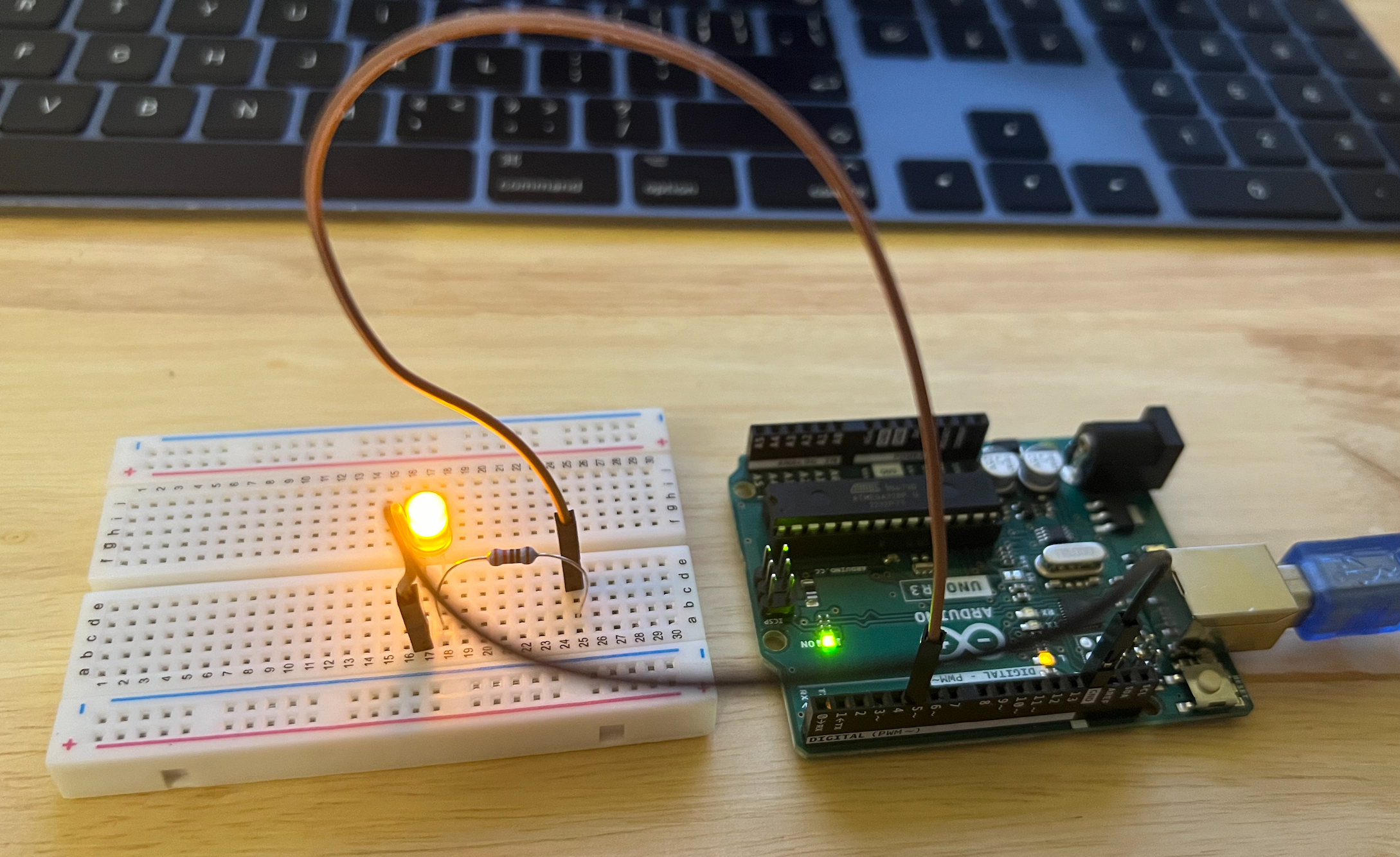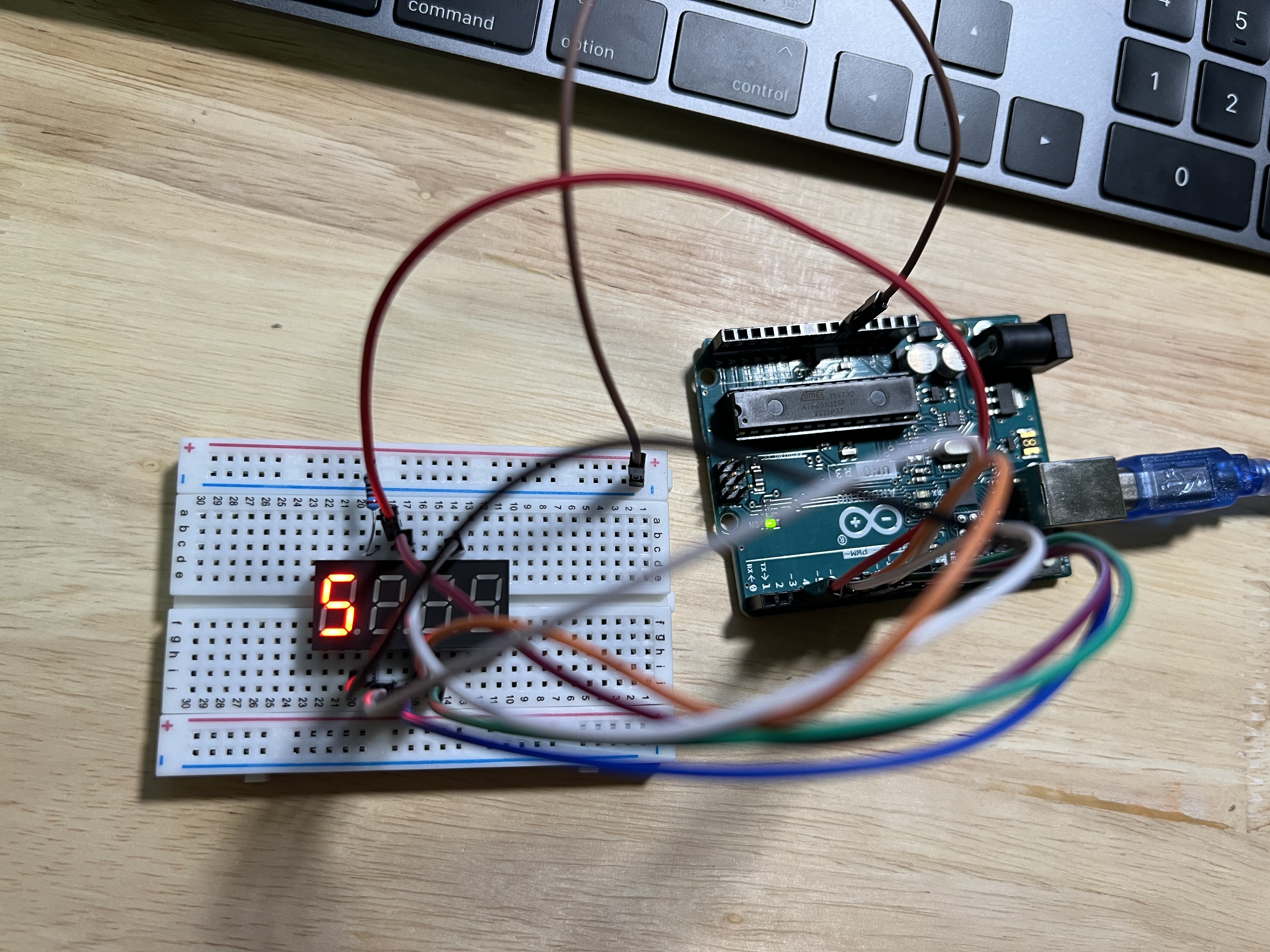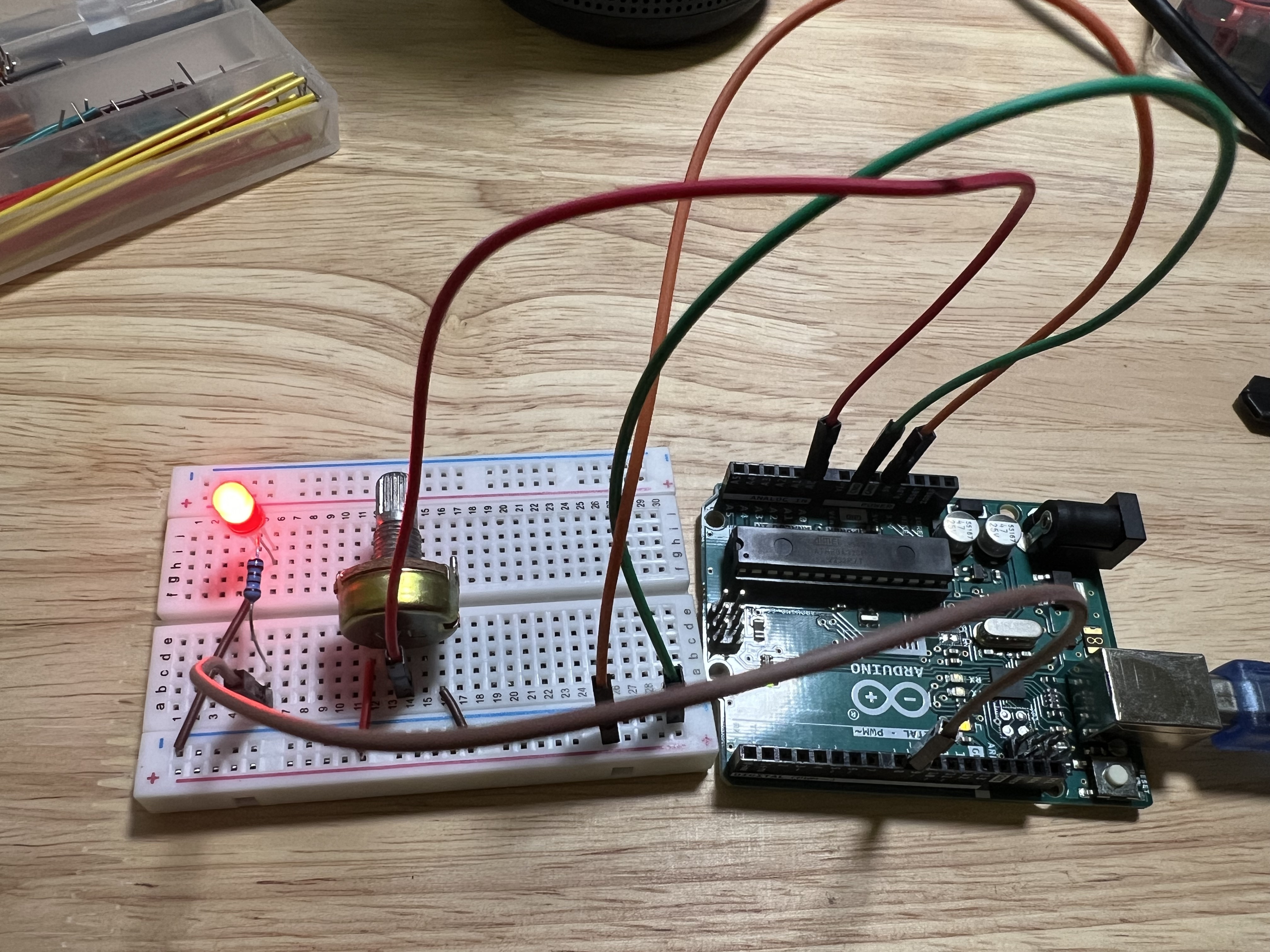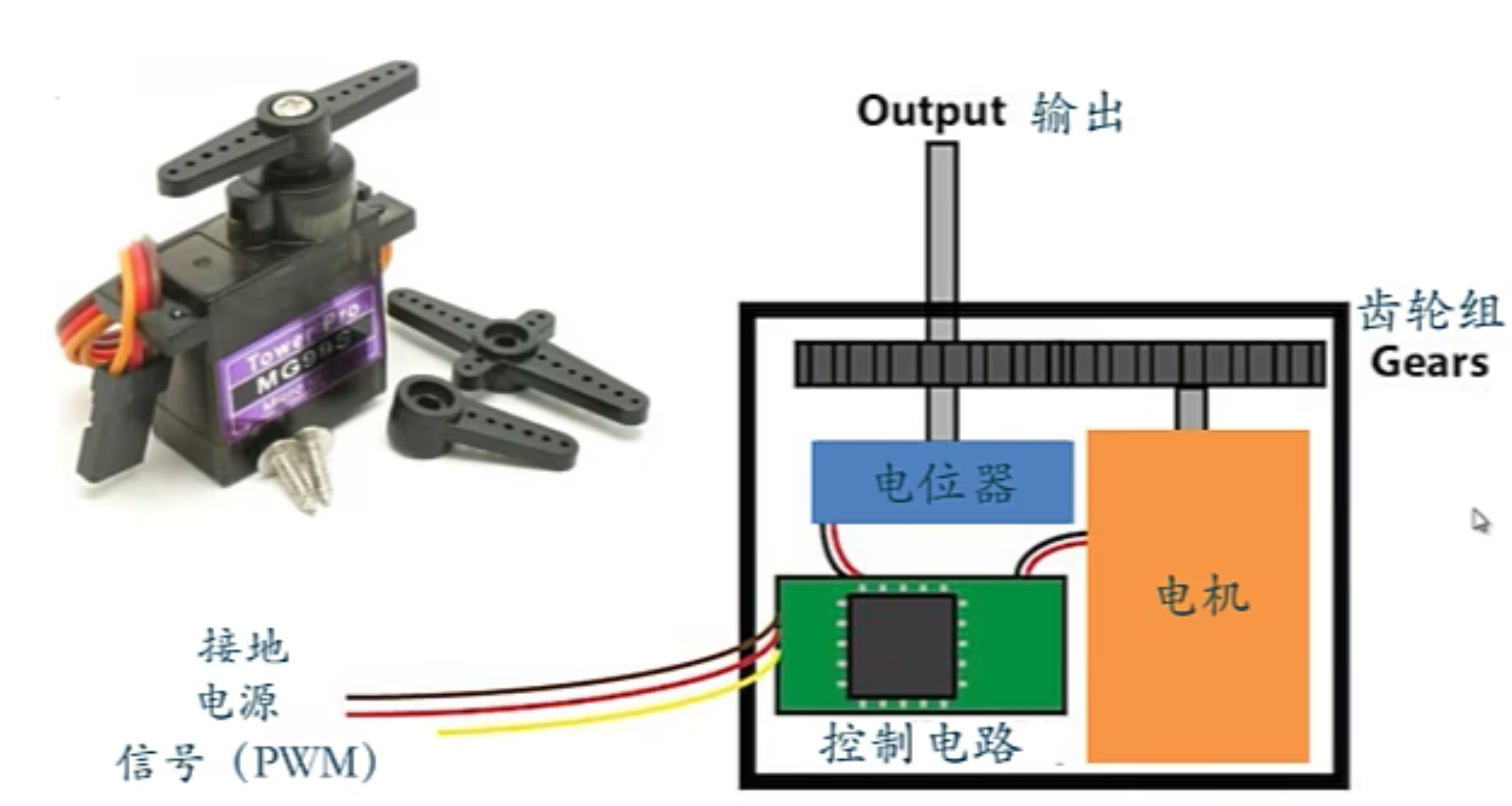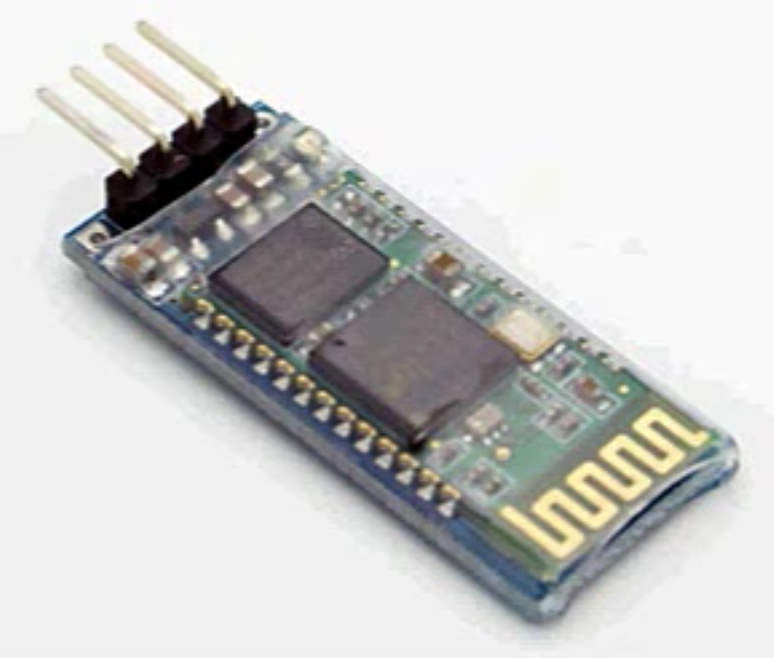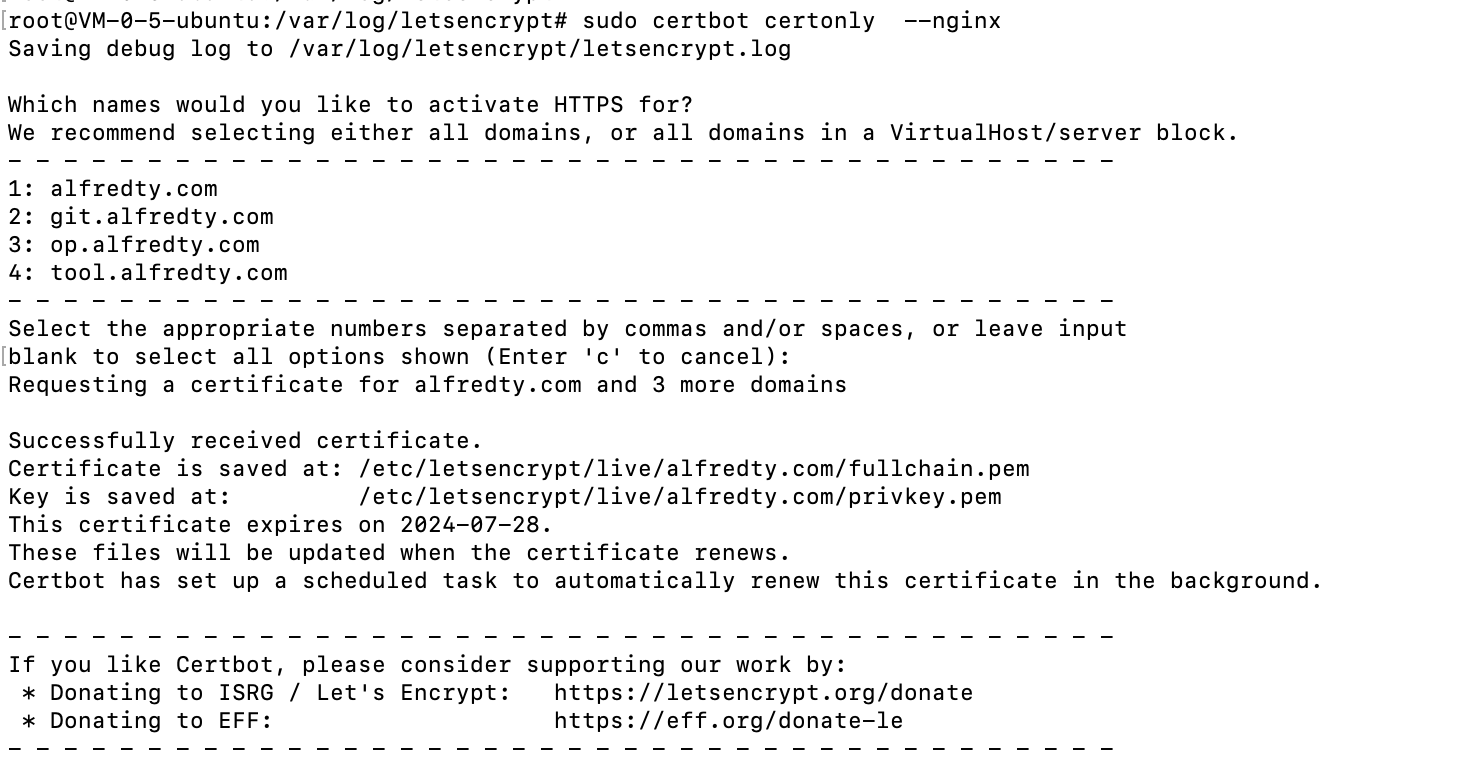Arduino:4-串口通讯
Arduino:4-串口通讯
串口引脚
Arduino有两个引脚,引脚0和引脚1专门用于串口通讯,引脚0标注RX表示接收串口信息,引脚1标注TX表示发送串口信息。
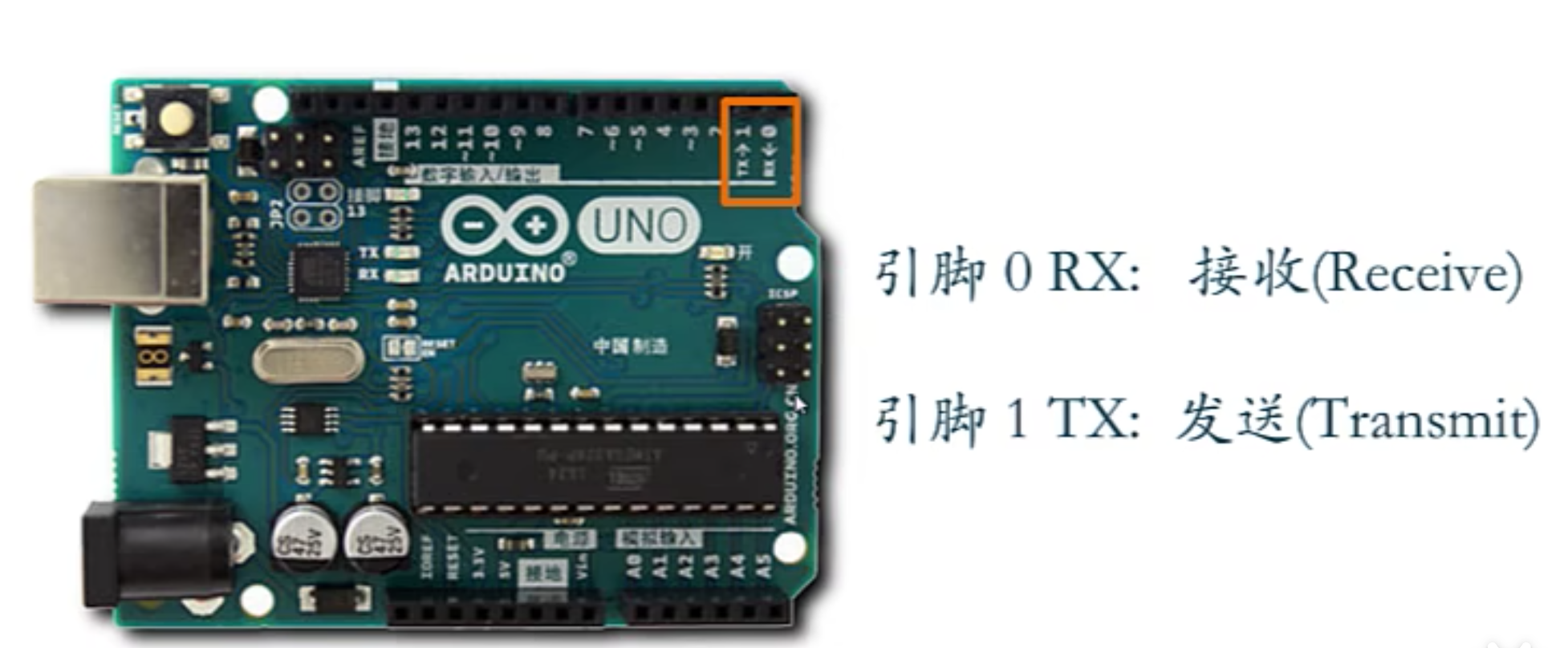
RX和TX工作时,Arduino开发板上对应的两个LED灯会闪烁。
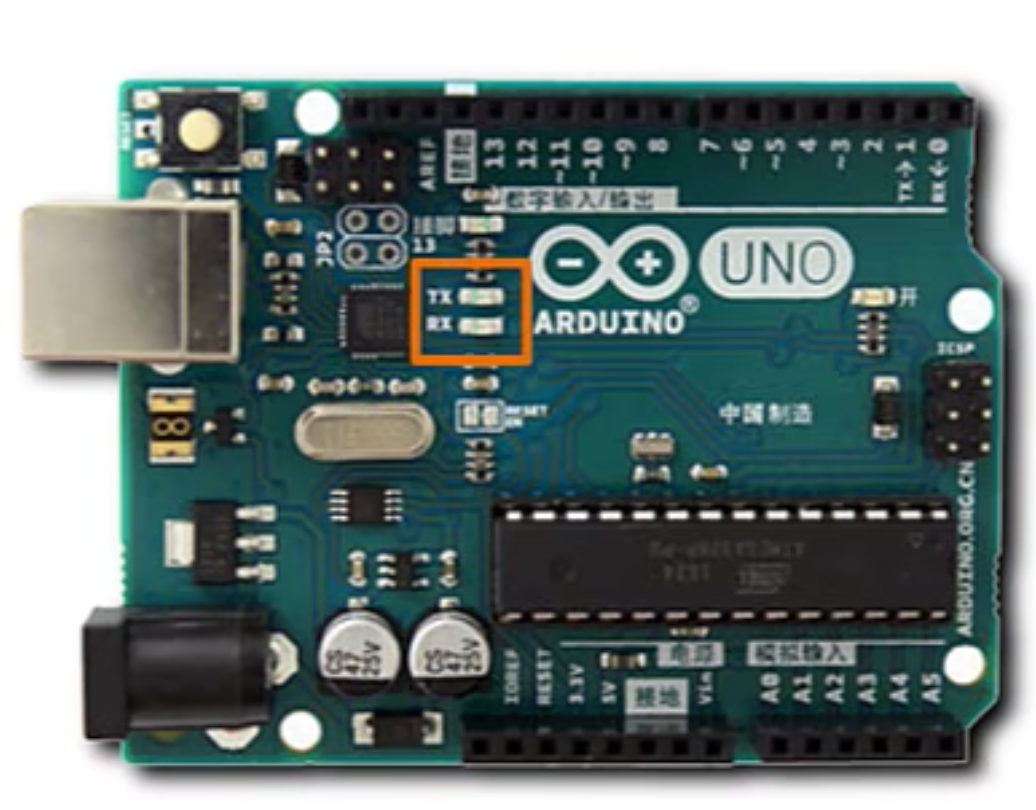
TTL协议
Arduino的串口通讯使用TTL协议,每次发送与读取以byte为单位,通过双方提前预设的波特率进行解析,波特率代表了每秒钟的bit数,如波特率9600,即代表每秒9600个bit位。以此可以知道每个bit位的持续时间,从而将高低电平转为二进制信息。
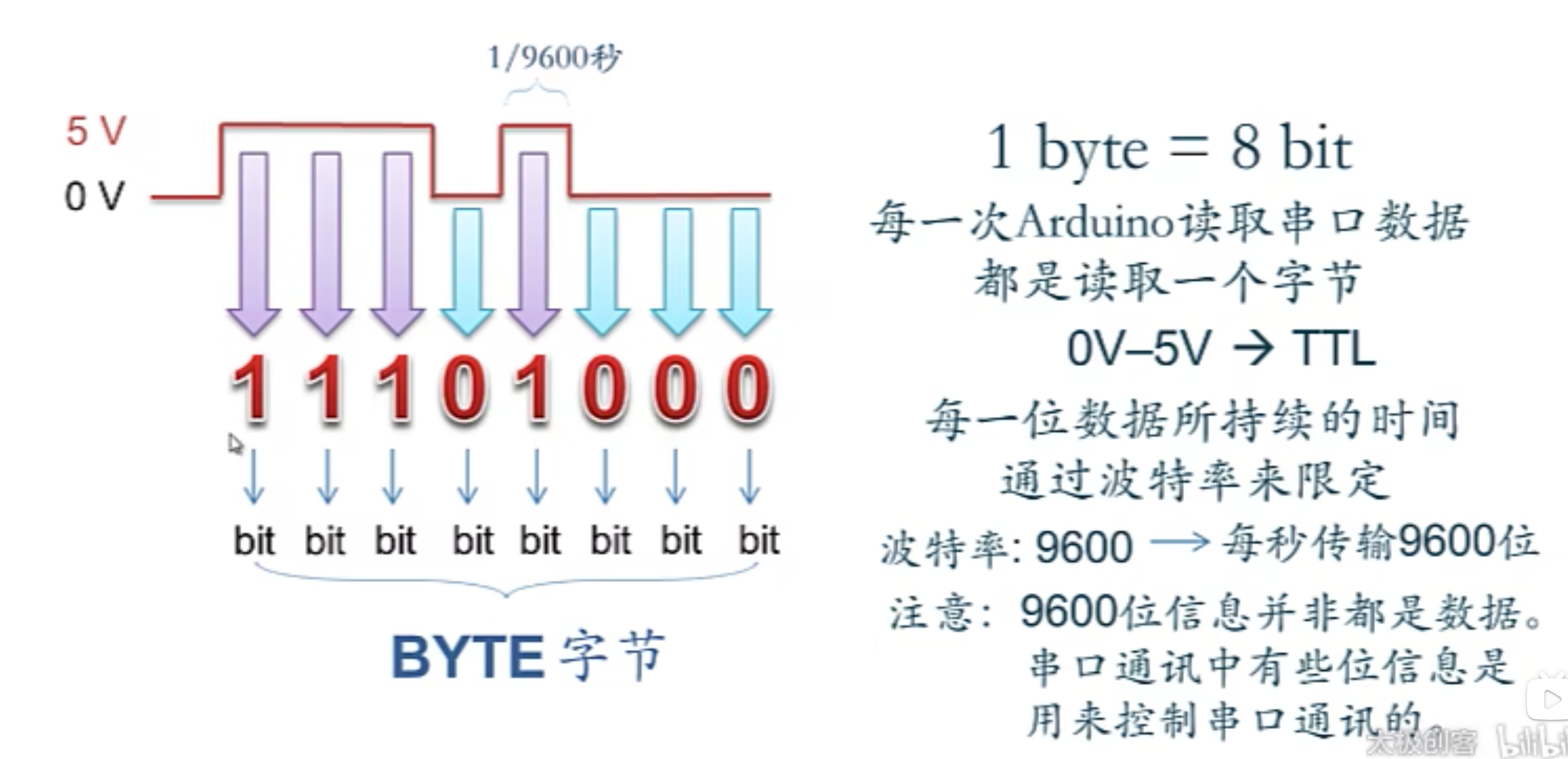
Arduino接收,读取串口数据
1 | void loop() { |
Arduino的串口数据接收到后会临时存放到缓存中等待读取,调用
Serial.available()和Serial.read()可以读取到缓存中的串口数据。Serial.available():返回缓存中接收到的数据byte数,如果为空返回0。Serial.read():从缓存中取出一个byte的信息。
模拟串口通信
Arduino上只有一对串口通信引脚,如果有更多的串口通信设备,可以连接到其他数字引脚上通过软件模拟串口通信。
1 |
|
本博客所有文章除特别声明外,均采用 CC BY-NC-SA 4.0 许可协议。转载请注明来自 Alfred的小站!