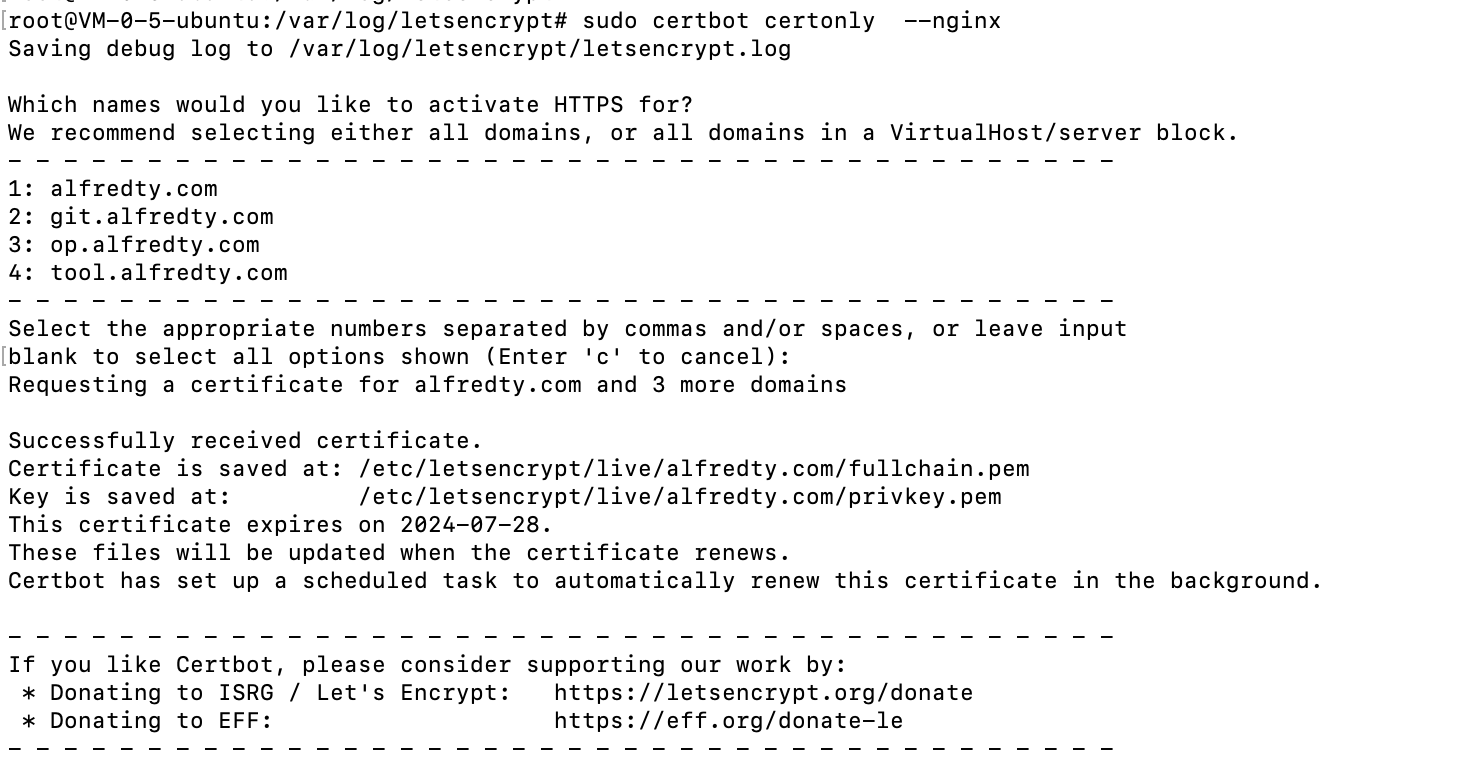Git命令
[toc]
clone
从git远端仓库下载到本地
1
| git clone https://github.com/YuAlfred/Typora.git
|
pull
从远程获取代码并合并本地的版本。
1
2
3
4
|
git pull origin master:brantest
git pull origin master
|
查看config
查看整个仓库的状态
扩大Buffer
1
2
3
4
|
sudo git config --global http.postBuffer 5242880000
sudo git config --global https.postBuffer 5242880000
sudo git config --global ssh.postbuffer 5242880000
|
设置代理
全局http,https代理
1
2
| git config --global http.proxy http://127.0.0.1:7890
git config --global https.proxy https://127.0.0.1:7890
|
取消http,hppts代理
有时候git Push报错 是因为想走ssh但是设置了http代理,此时关闭http代理即可
1
| git config --global --unset http.proxy
|
只对GitHub代理
1
2
| git config --global http.https://github.com.proxy https://127.0.0.1:7890
git config --global https.https://github.com.proxy https://127.0.0.1:7890
|
Sockets代理(只对GitHub)
1
2
| git config --global http.https://github.com.proxy socks5://127.0.0.1:7890
git config --global https.https://github.com.proxy socks5://127.0.0.1:7890
|
取消代理
1
2
| git config --global --unset http.proxy
git config --global --unset https.proxy
|
创建本地仓库并提交
创建本地仓库(在仓库目录下)
将目录下所有文件添加到本地仓库
提交本地仓库,添加注释
添加远程仓库地址(需要现在GitHub上建好),命名为origin
1
| git remote add origin [仓库地址.git]
|
推传到远程仓库
1
| git push -u origin master
|
提交修改并推送
回退版本 git-revert
git-revert会回退制定提交并生成新的记录,看起来就是一次正常代码修改后的提交,所以不需要强制push,不会对别人造成影响。
用法
回退最近一次提交
回退上上次提交
不生成提交记录
也可通过--no-commit配置该命令不生成提交记录,无痕回退:
1
| git revert HEAD --no-commit
|
回退多个提交
指定提交范围可以回退多个提交
1
| git revert <first_bad_commit>...<last_bad_commit>
|
克隆指定目录
1
2
3
4
5
| $ git init
$ git remote add origin 远程仓库地址
$ git config core.sparsecheckout true
$ echo "子目录名称" >> .git/info/sparse-checkout
$ git pull origin master
|
忽略某些文件
简单的忽略文件可以直接添加到.gitignore里面去
全局忽略
可以新建一个存储全局忽略的文件,并将其设置入Git全局设置中
1
2
3
4
| # 创建.gitignore_global存储规则
touch ~/.gitignore_global
# 将该文件中的规则设置为全局规则
git config --global core.excludesfile ~/.gitignore_global
|
删除已上传需要忽略的文件
如果有的文件已经被误上传 可以用如下方法直接删除
1
2
3
4
|
git rm --cached [filename]
git commit -a -m "remove file don't need"
|